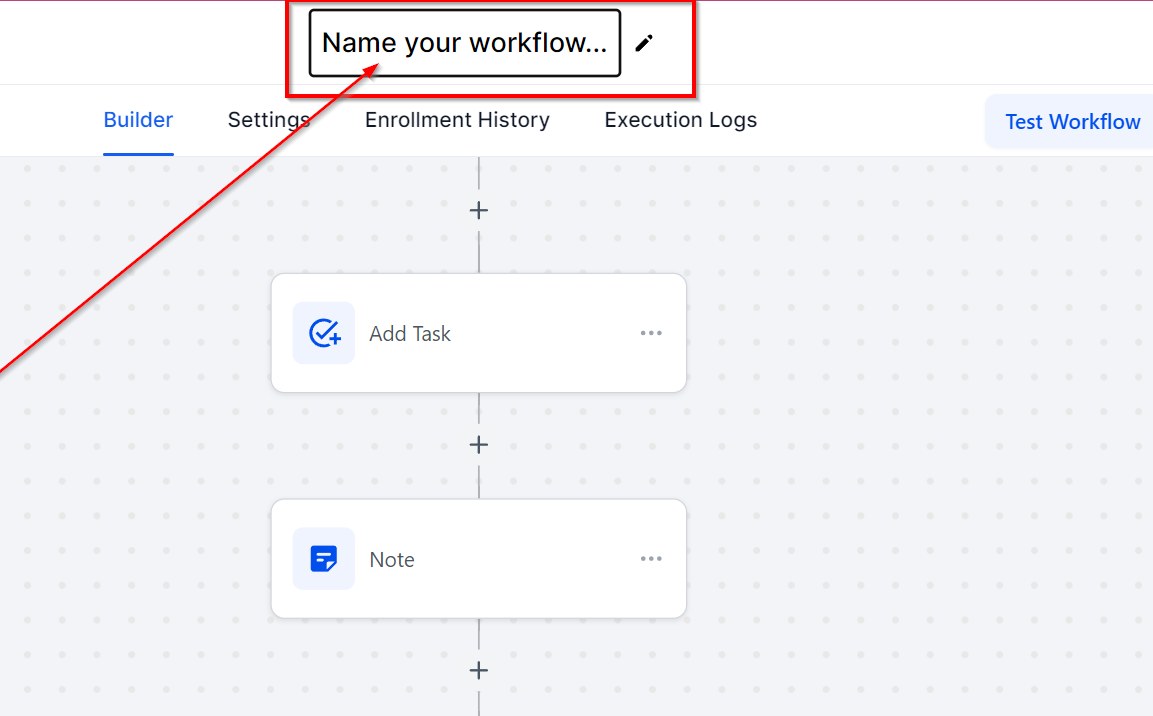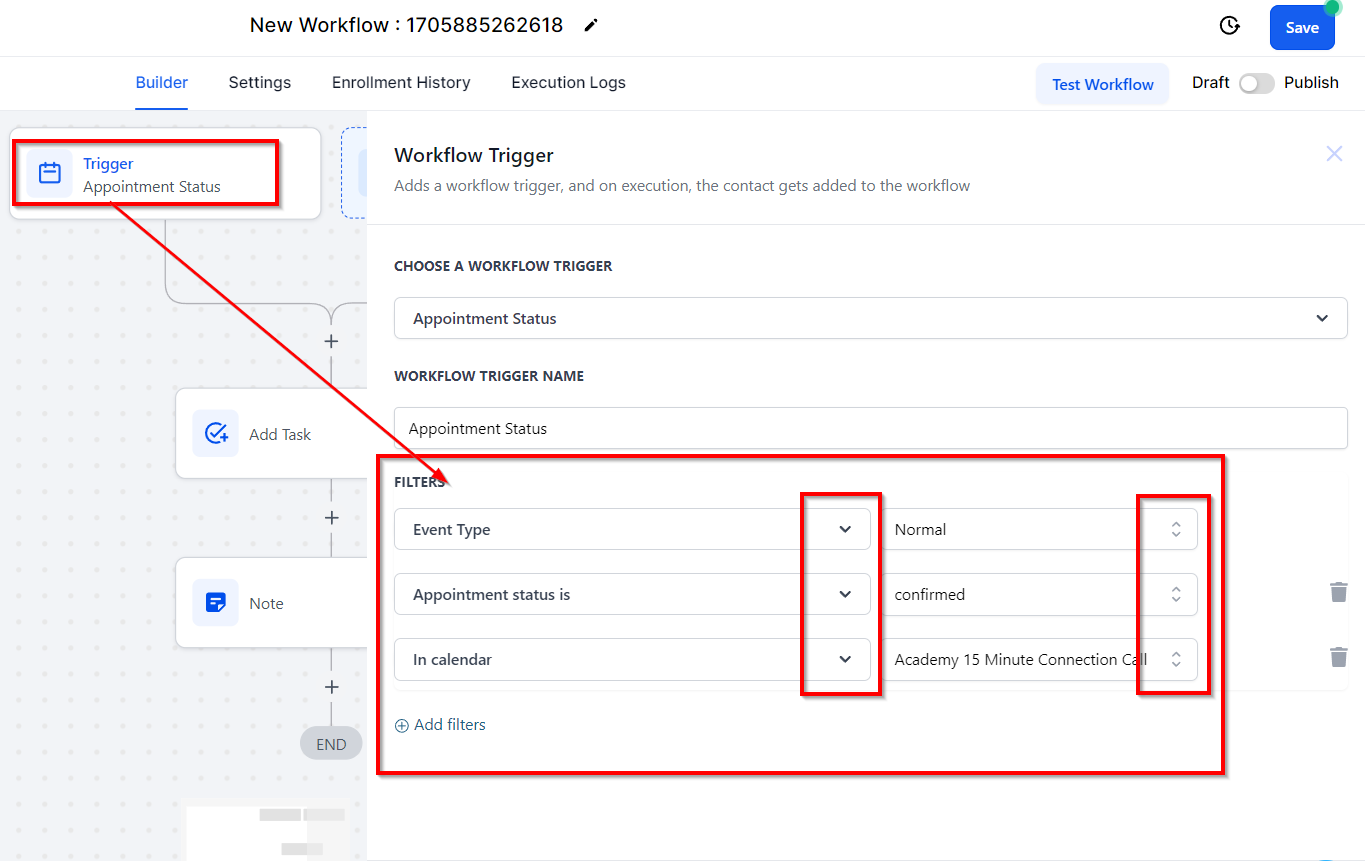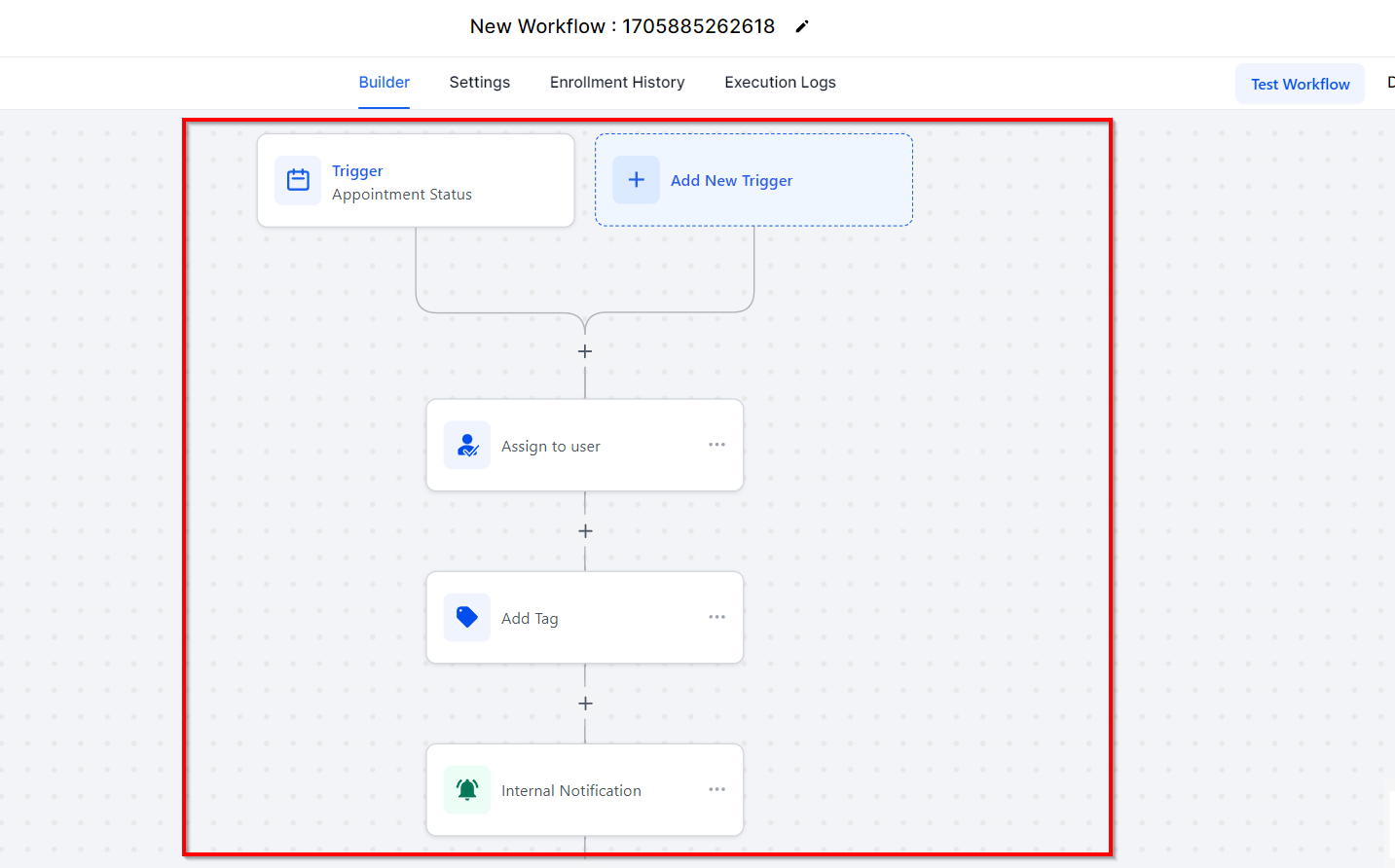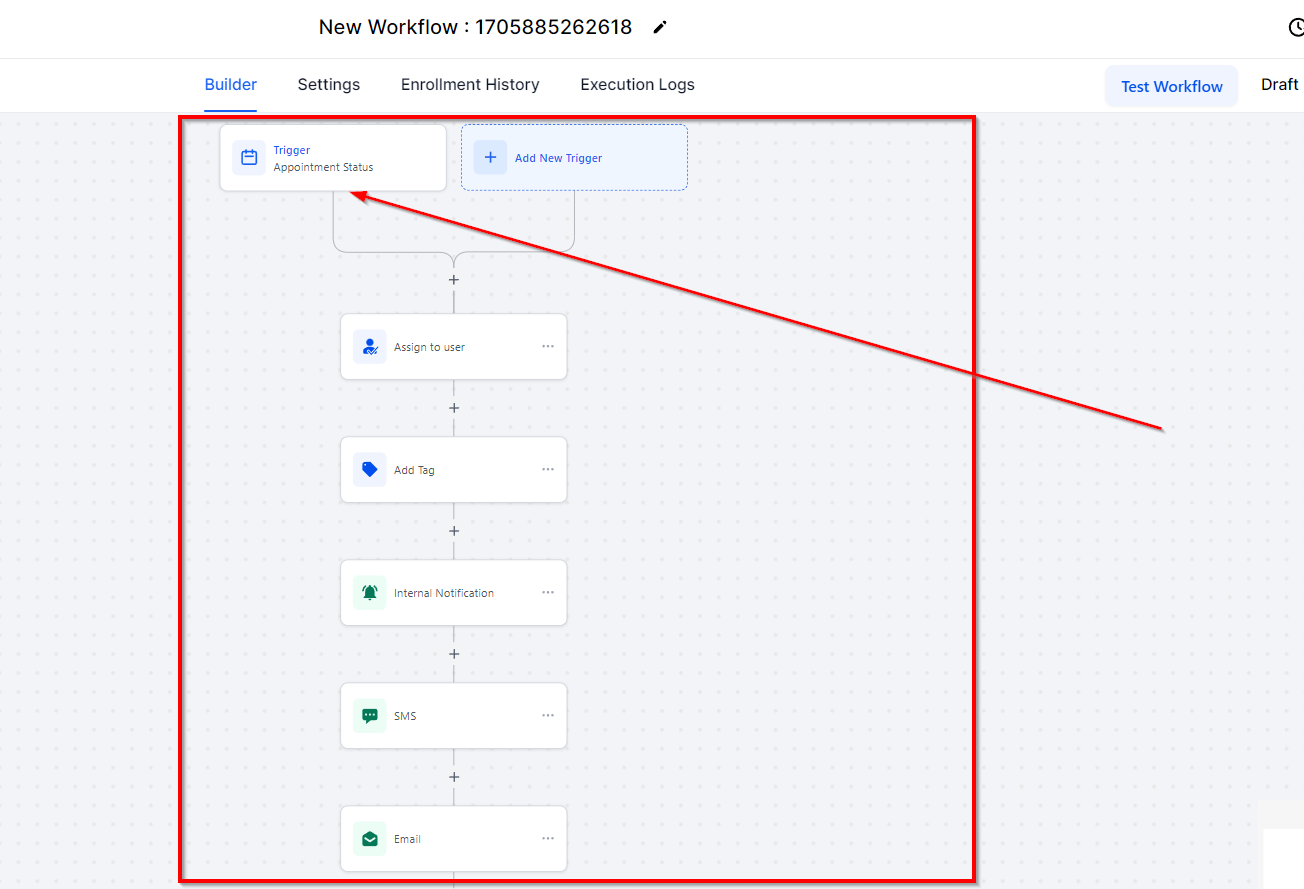Start Your Free Trial Today.
Help Library

Simple Calendar Workflow
A Simple Calendar Workflow
A Simple Calendar Workflow
Check your Calendar
The first step to creating a calendar workflow is to make sure you have a calendar set up to tie your workflow to.
So, from the dashboard, simply click on "Calendars", then "Calendar Settings" and either create the calendar you need or double check what you named the calendar you wish to use.
Once that is done, click "Go Back" in the left menu to go back to the main menu and choose "Automation".
Setting up the Workflow
When you get to the Automations page, click on "Create Workflow" in the upper right corner. Then you can choose from an existing campaign or "Start from Scratch". I always start from scratch so I know exactly how the workflow is being built. Once you select what you want, then click the "Create New Workflow" button to get started.
The first step when you are creating any workflow is to rename it and save it.
Then, choose the trigger. In this case, I am going to choose "Appointment" with the filters of "In Calendar" and "Appointment Status is" to only trigger off of New appointments on my appt. calendar.
Adding the Functionality
Once you have the workflow created, named, and the Trigger set, it is time to add some functionality to it. There are a few things which I consider to be best practices.
First thing: Assign the workflow to a user. This will make life much easier in the future. By doing this, you don't have to fill out the "from" sections of the email forms. It also affects how other pieces of the workflow will work. When you do this, change the name of the step to reflect who it is being assigned to.
Next, Add a system tag if needed. This can be anything appropriate. When you do this, add the system tag to the name of the step so you can know at a glance what the step is doing without opening it up.
Third - Send an "Internal Notification" to the Assigned User(this is mainly why we did that step first) letting them know they have a new appt on their calendar.
Finishing it up
Congrats! You made it this far. Only three more steps to do and you will be done.
We are going to send a text message to the contact letting them know the appt is confirmed. To do this, simply choose "Send SMS" type out your message and save it. Be sure to add something like, "To Contact" or similar to the name of the step.
Add a one minute wait step immediately after the SMS step. This causes the system to pause and prevents issues with sending the SMS and Email. Be sure to add " - One Minute" to the name of the step.
Choose "Send Email". Add " - Confirmation email to contact" to the name of the step. Fill out the subject and the body of the email as appropriate and save it.
Et Voila' you are done. You now have a simple appointment workflow from which you can build any level of complexity you need.
Closing notes:
Be sure to name your steps with something meaningful. On these simple workflows, it is pretty easy to see what is going on. However, as the workflows become more complicated, having meaningful names will save you a lot of time and headache.
By assigning the workflow to a specific user or users, you greatly simplify things like sending emails to your contact, sending info to the specific user and so on. It is just good practice most of the time.
Be sure to give the workflow itself a meaningful name. Again, when you only have a couple of workflows, it is easy to tell the difference. But when you get more than 4-5 of them, it will save you time and headaches.
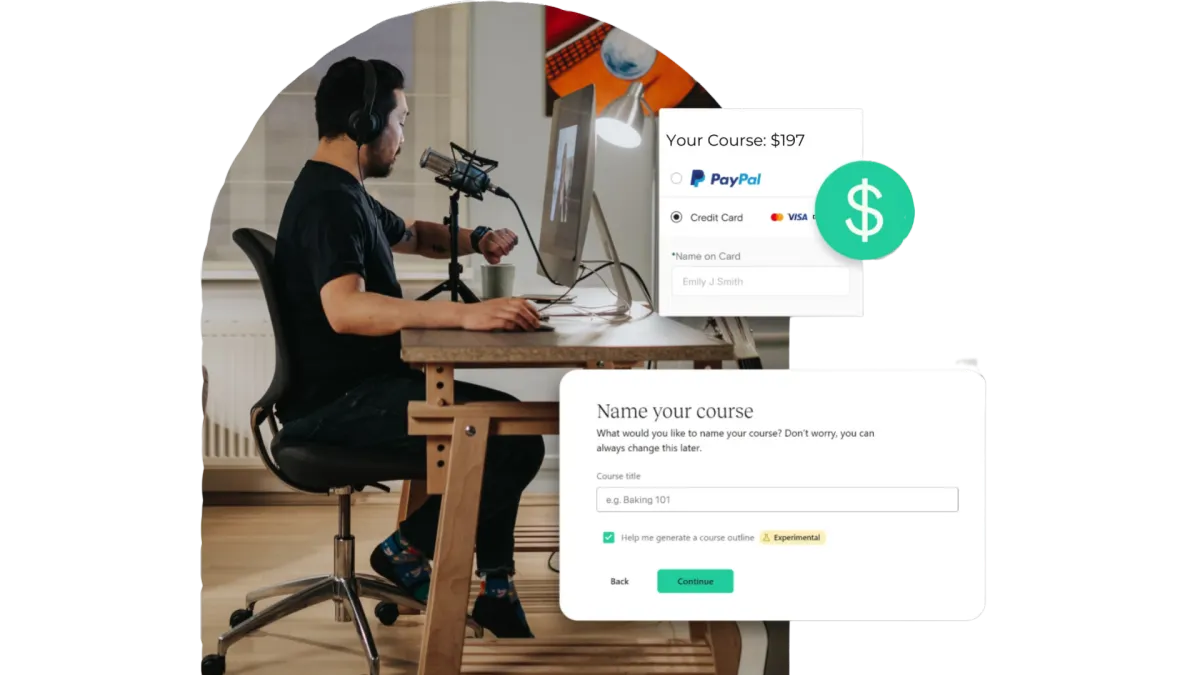
Quick & Painless Payment Processing
Unlock Diverse Payment Options:
Maximize your revenue potential with our seamless payment processing capabilities, including one-time payments, installment plans, and flexible recurring subscriptions.
Transparent Transactions:
Rest assured, we never deduct a portion of your earnings, ensuring that your profits remain fully yours.
Seamless Integration with Stripe:
Our platform integrates seamlessly with Stripe for quick, secure payments, ensuring your earnings are deposited directly into your bank account.
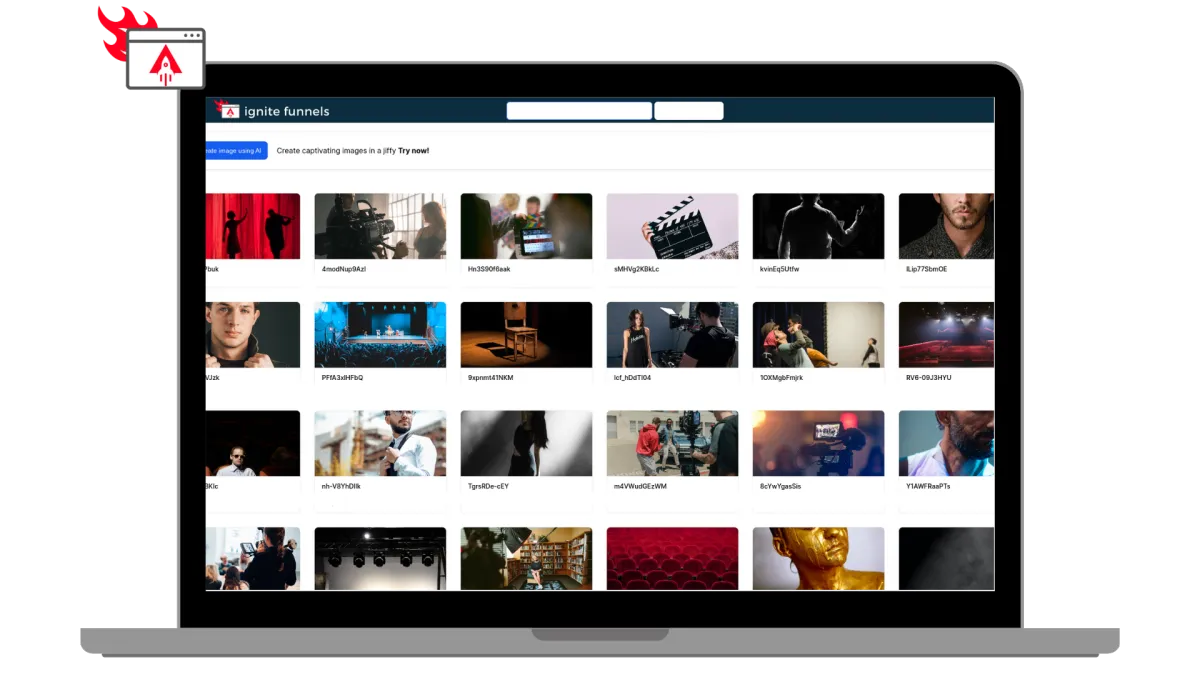
Built for Modern Learning Businesses
Designed for Modern Coaches, and infopreneurs. Ignite Funnels simplifies the transformation of your knowledge into impactful learning adventures. We're committed to crafting speedy, dependable, and secure technology that you can rely on to grow your business.
Unlimited Video Hosting:
Enjoy limitless video hosting capabilities at no extra charge.
Custom Branding + Domains:
Tailored Branding and Domains that you own.
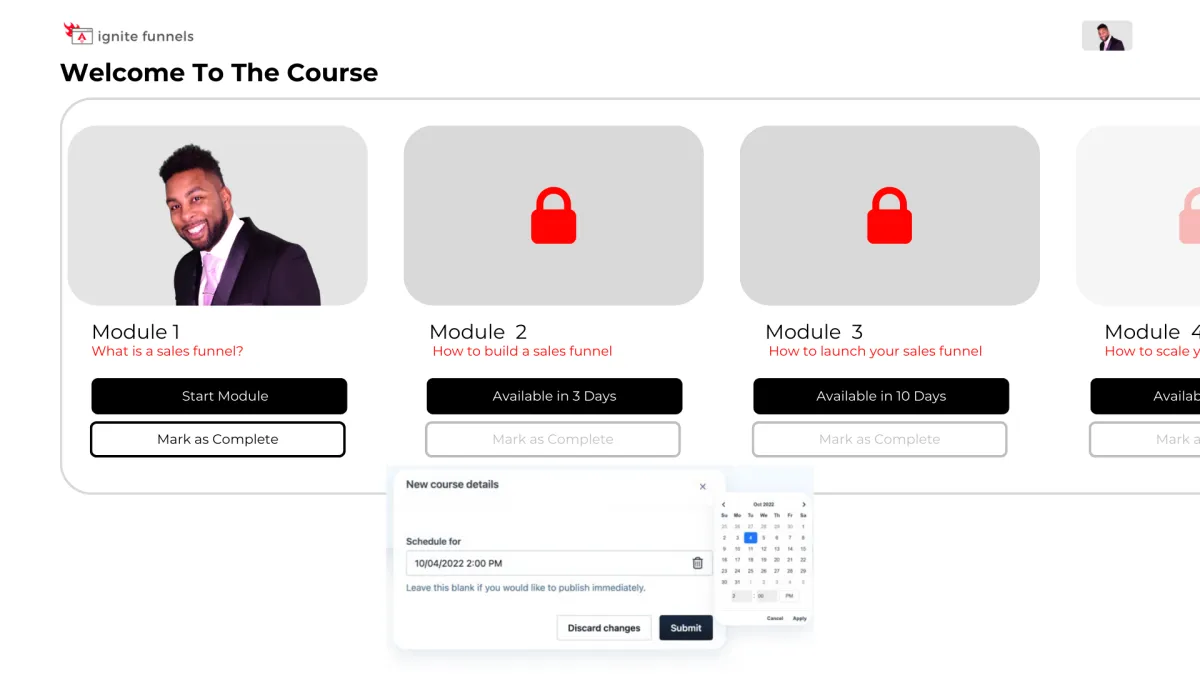
Schedule And ‘Drip’ Your Content
You have the ability to schedule courses for specific publication dates and 'drip' valuable content to your customers gradually! For instance, on Day 1, they gain access to Module 1, and so forth. This empowers you to PRE-SELL your online course and orchestrate a highly anticipated release event when it becomes available, followed by a steady drip of fresh content as it's created!
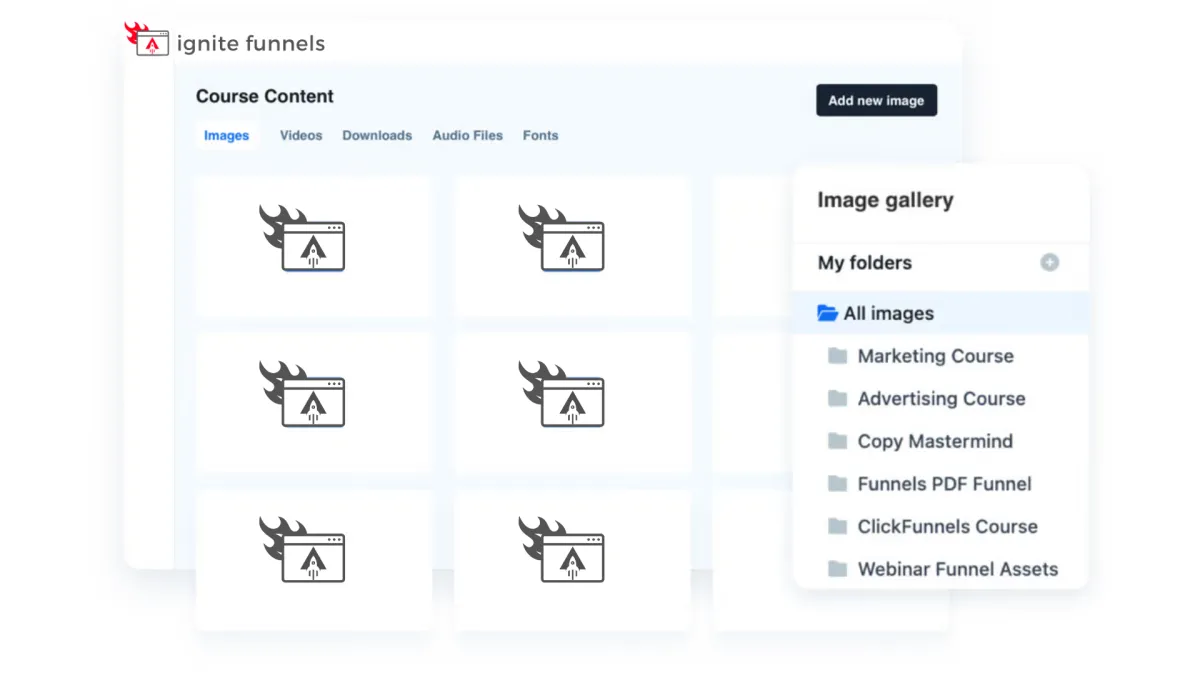
Course Management at Your Fingertips
Every feature you currently have in the editor is now at your disposal within courses! These enhanced editing capabilities empower you to take control of user enrollment right from within your courses. Easily adjust their access, view a user's completed sessions, and, if needed, even mark a lesson as completed on their behalf. Your course management has never been this efficient and user-friendly!

Social Media Management
Lorem ipsum dolor sit amet, consectetur adipiscing elit, sed do eiusmod tempor incididunt ut labore et dolore magna aliqua. Ut enim ad minim veniam, quis nostrud exercitation ullamco laboris nisi ut aliquip ex ea commodo consequat. Duis aute irure dolor in reprehenderit in voluptate velit esse cillum dolore eu fugiat nulla pariatur.
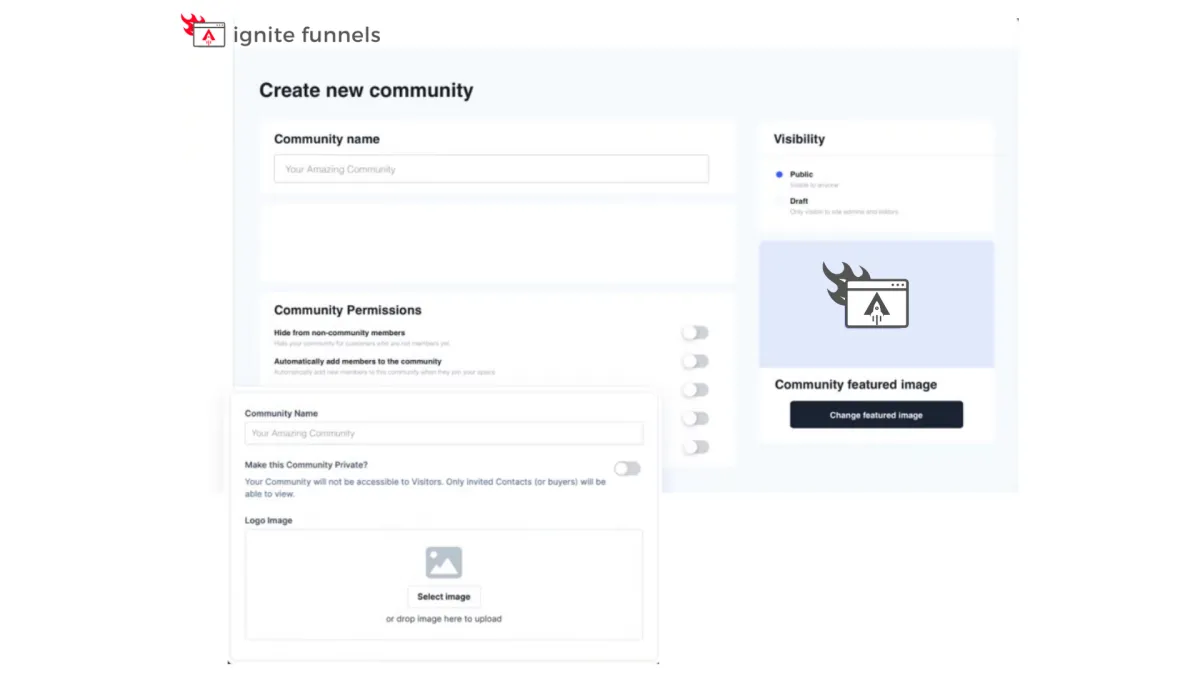
Foster Interactive Learning
Our platform empowers you to
create vibrant community forums
within your online courses. Cultivate engagement, collaboration, and knowledge-sharing among your learners.
Encourage discussions, address queries, and build a sense of belonging, enhancing the overall learning experience. With our forum feature, you can foster a dynamic community of learners, making your courses truly interactive and enriching.

Social Media Management
Lorem ipsum dolor sit amet, consectetur adipiscing elit, sed do eiusmod tempor incididunt ut labore et dolore magna aliqua. Ut enim ad minim veniam, quis nostrud exercitation ullamco laboris nisi ut aliquip ex ea commodo consequat. Duis aute irure dolor in reprehenderit in voluptate velit esse cillum dolore eu fugiat nulla pariatur.

"As a business owner, it is always important to know the numbers and statistics in your company. To know your best clients, programs, what is working or not working. Many of us spend years and thousands of dollars on software that we think will help, and spend too much money, time and effort to implement. And if we can’t understand it all, we have to invest/pay another person to understand and implement it all.
As a subscriber to multiple software platforms to keep our businesses at the forefront of the industry, I can truly share this software developed by Ignite Funnels, makes my job as the CEO a simpler one. Meaning I can see new clients coming in the door from multiple resources, our company follow up, conversions, current client’s information, sales, and special offers in one place."
Christina Nelson