Start Your Free Trial Today.
Blog
Blog

Connect Gmail Email to Ignite Funnels
In this article, we will cover the step-by-step process for setting up a Gmail account to be able to manage your email inbox from inside of your CRM.
Connecting Your Gmail
To connect your Gmail account with your CRM, you will first need to generate an "App Password" from your Google account. To do so, you would need to go to the Google account of the Gmail email you are trying to connect with your CRM. Once you are on the Google account, you can follow the steps provided below:
1. Click on the 9 dots menu
2. Click on the account tab
Security Settings
Once you click on the "Account" Go to the Security Section of your Google Account. Then navigate to the "Signing in to Google" section and turn on the 2-step verification then, click on the "Get started" button to move to the next step.
Sign in Google Account
Next, Enter your Gmail password and click on "Next" to proceed ahead.
Add a Second step to Sign in
Add a device as your second step to sign in and click on the "Continue" button. This device will get a notification to confirm your login to any new device and logins.
Add a Backup Phone Number
Add a phone number as a backup option and click on send option for Google to send the verification code to the backup phone number.
Verifying the Login
Enter the code you have received through text message. Once done, click on the next option.
Enabling "Two-Step Verification"
Click on the "Turn On" option to enable the two-step verification. This is required to use Gmail on external apps.
Setting up App Password
Now go back to the security section of your Google account and scroll down all the way to 2-step verification. Below that, you will find a new tab as "App Passwords". Click on the tab to set up the app password.
Selecting app
From the dropdown menu, select the "other" option to be able to give a name to your CRM account for ease of your own understanding.
Naming the account for which you're generating the password
Once you have entered a name, click on generate option for the system to generate a unique password to establish a connection between Gmail and your CRM.
Copying the app password
Copy the unique password and click on done. Remember to save this password as you might need it in the future.
Paste the password
Now go back to the email service section of your CRM and Paste the password you just copied from the Google account. Once done, click on the "save" option.
Gmail account is setup
This is how your screen will look once you have successfully connected your Gmail account with your CRM.
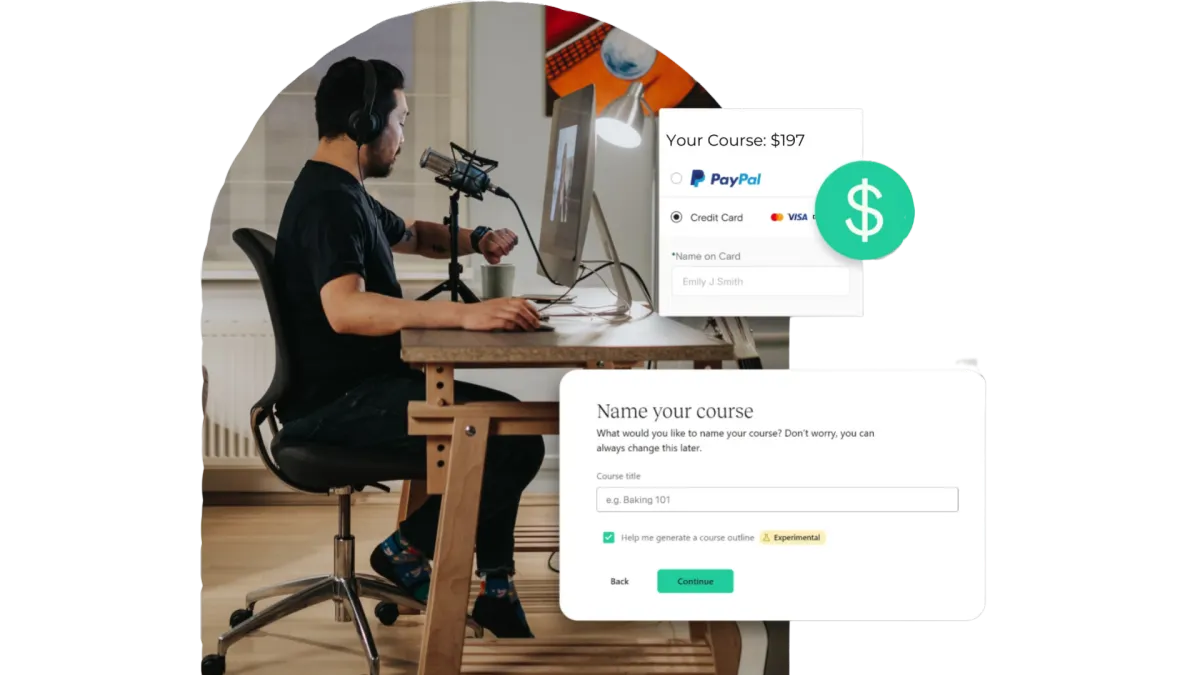
Quick & Painless Payment Processing
Unlock Diverse Payment Options:
Maximize your revenue potential with our seamless payment processing capabilities, including one-time payments, installment plans, and flexible recurring subscriptions.
Transparent Transactions:
Rest assured, we never deduct a portion of your earnings, ensuring that your profits remain fully yours.
Seamless Integration with Stripe:
Our platform integrates seamlessly with Stripe for quick, secure payments, ensuring your earnings are deposited directly into your bank account.
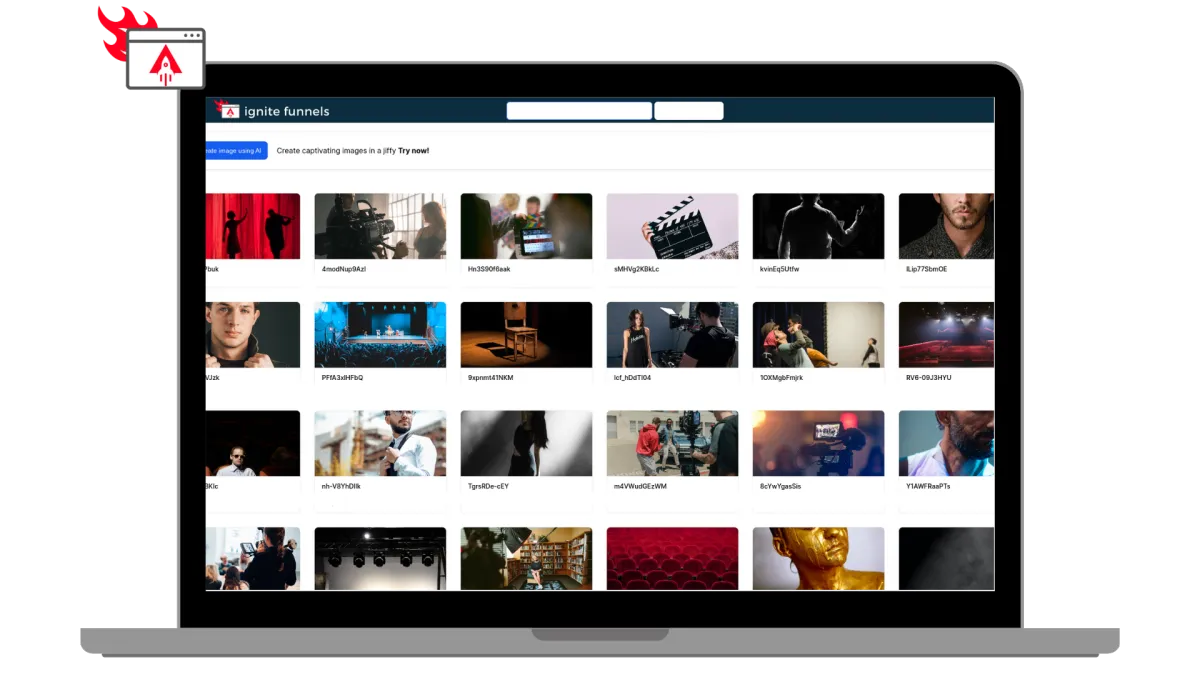
Built for Modern Learning Businesses
Designed for Modern Coaches, and infopreneurs. Ignite Funnels simplifies the transformation of your knowledge into impactful learning adventures. We're committed to crafting speedy, dependable, and secure technology that you can rely on to grow your business.
Unlimited Video Hosting:
Enjoy limitless video hosting capabilities at no extra charge.
Custom Branding + Domains:
Tailored Branding and Domains that you own.
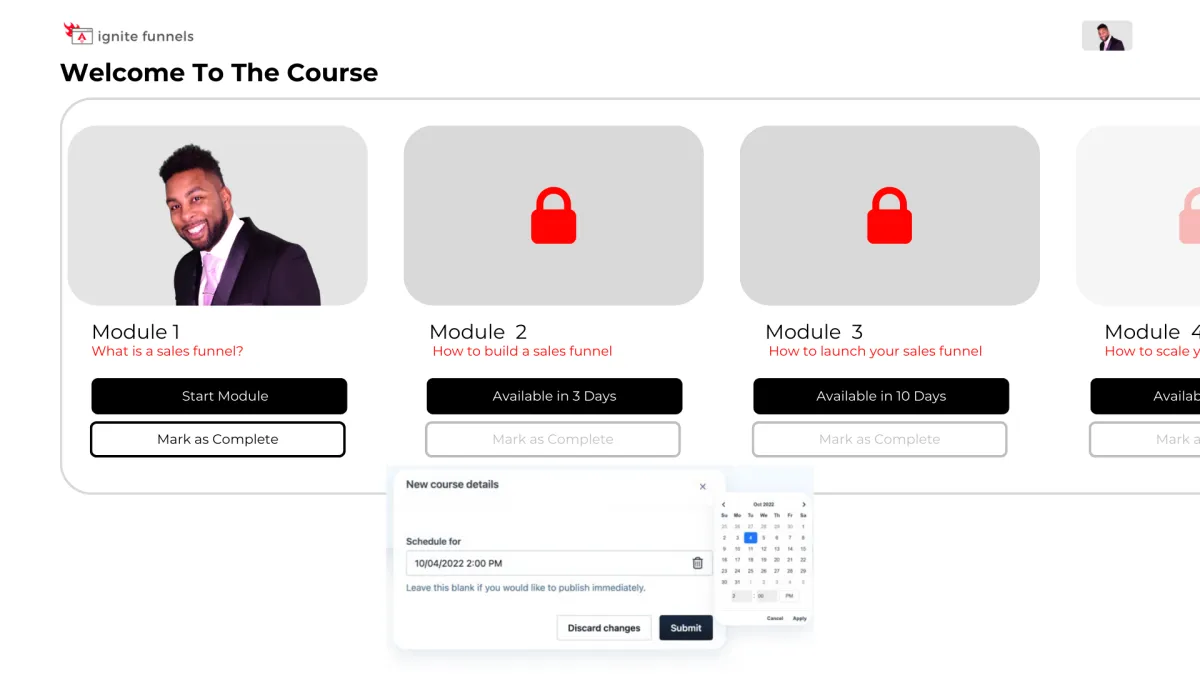
Schedule And ‘Drip’ Your Content
You have the ability to schedule courses for specific publication dates and 'drip' valuable content to your customers gradually! For instance, on Day 1, they gain access to Module 1, and so forth. This empowers you to PRE-SELL your online course and orchestrate a highly anticipated release event when it becomes available, followed by a steady drip of fresh content as it's created!
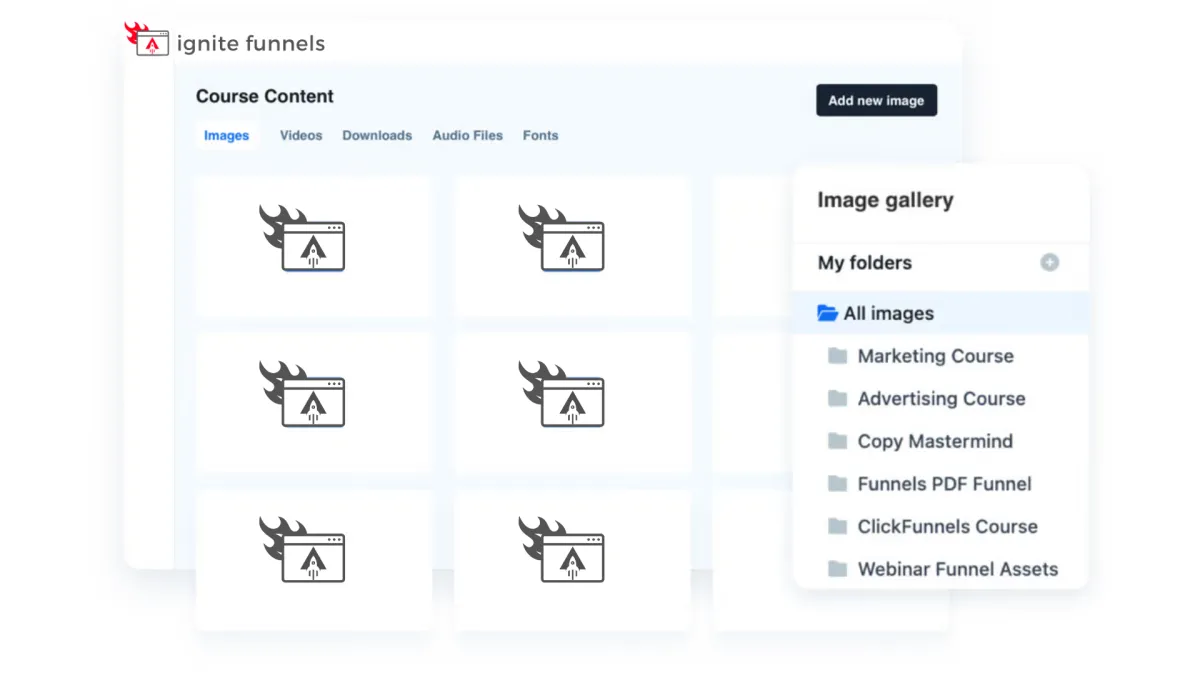
Course Management at Your Fingertips
Every feature you currently have in the editor is now at your disposal within courses! These enhanced editing capabilities empower you to take control of user enrollment right from within your courses. Easily adjust their access, view a user's completed sessions, and, if needed, even mark a lesson as completed on their behalf. Your course management has never been this efficient and user-friendly!

Social Media Management
Lorem ipsum dolor sit amet, consectetur adipiscing elit, sed do eiusmod tempor incididunt ut labore et dolore magna aliqua. Ut enim ad minim veniam, quis nostrud exercitation ullamco laboris nisi ut aliquip ex ea commodo consequat. Duis aute irure dolor in reprehenderit in voluptate velit esse cillum dolore eu fugiat nulla pariatur.
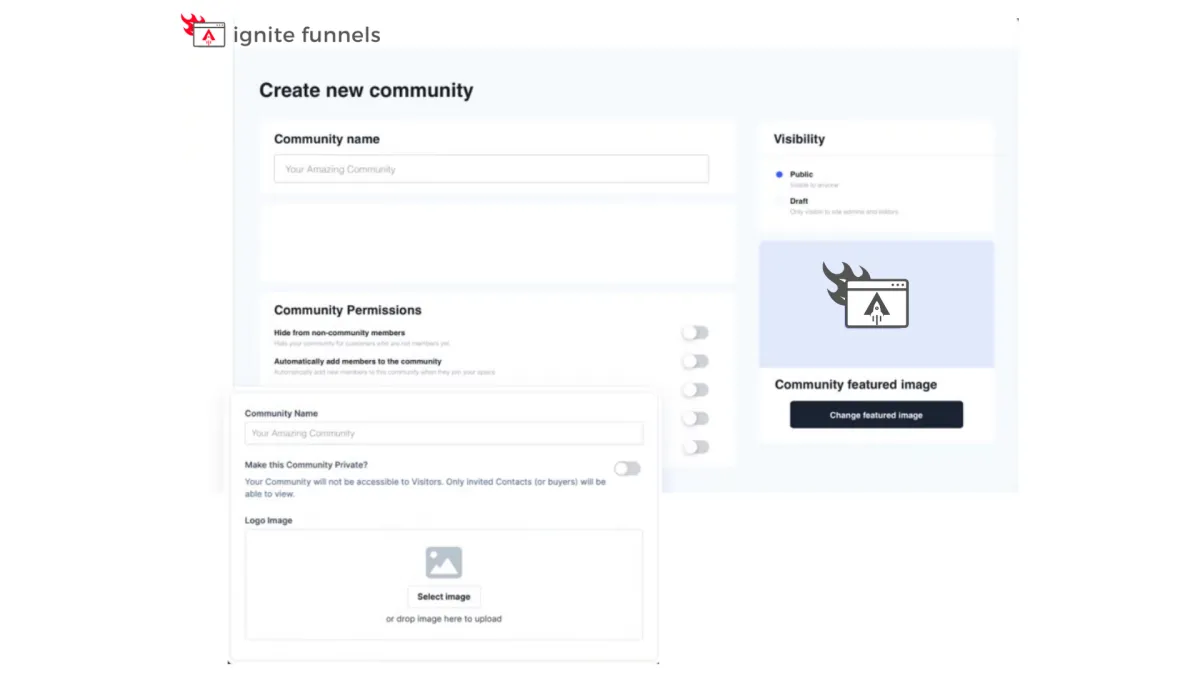
Foster Interactive Learning
Our platform empowers you to
create vibrant community forums
within your online courses. Cultivate engagement, collaboration, and knowledge-sharing among your learners.
Encourage discussions, address queries, and build a sense of belonging, enhancing the overall learning experience. With our forum feature, you can foster a dynamic community of learners, making your courses truly interactive and enriching.

Social Media Management
Lorem ipsum dolor sit amet, consectetur adipiscing elit, sed do eiusmod tempor incididunt ut labore et dolore magna aliqua. Ut enim ad minim veniam, quis nostrud exercitation ullamco laboris nisi ut aliquip ex ea commodo consequat. Duis aute irure dolor in reprehenderit in voluptate velit esse cillum dolore eu fugiat nulla pariatur.

"As a business owner, it is always important to know the numbers and statistics in your company. To know your best clients, programs, what is working or not working. Many of us spend years and thousands of dollars on software that we think will help, and spend too much money, time and effort to implement. And if we can’t understand it all, we have to invest/pay another person to understand and implement it all.
As a subscriber to multiple software platforms to keep our businesses at the forefront of the industry, I can truly share this software developed by Ignite Funnels, makes my job as the CEO a simpler one. Meaning I can see new clients coming in the door from multiple resources, our company follow up, conversions, current client’s information, sales, and special offers in one place."
Christina Nelson